Tabs are a great way to make your Internet browsing more efficient. Here is a quick way to open a new tab: on your keyboard press Ctrl and T together (for Windows computers). This works in pretty much all modern browsers that support tabs. More »
Mar 3
Shortcut to Open New Tab
For the most part I am a keyboard jockey, which basically means as much as possible I like to keep my hands on the keyboard, and avoid using the mouse whenever possible. Why? It saves time by keeping me from having to physically move my hand to the mouse. This might seem silly, but back when I was still doing web development, and had 5 development programs running, 10 windows open, and 20 tabs open in 5 different browsers it can be time consuming to take your hand off the keyboard to find the mouse just to switch to a different program. More »
Feb 25
Internet Browser Tabs
Hopefully by now you are using a modern Internet browser such as Internet Explorer 8, Firefox, Chrome, Opera, etc. And if you are, great! But are you using your browser to its full potential? One feature that is often underutilized but extremely useful is tabs.
Quick way to minimize all of the open windows:
Press the Windows key and the letter D simultaneously on your keyboard. This will minimize, then restore the open windows on your Windows computer.