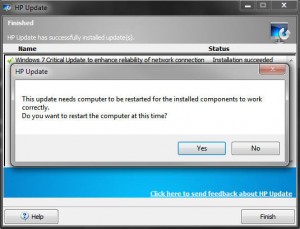For a couple of months now we have noticed a strange behavior with HP multifunction printers (ed. don’t all HP multifunctions behave strangely?) installed on Windows 7 computers – they randomly disappear. The only fix was to run the “add a device” function to basically reinstall the printer. No amount of troubleshooting was able to pinpoint the problem, and again HP left us waiting and hoping for a fix. And several days ago our prayers were answered and HP released an update which specifically “corrects an issue which causes network-connected printers to disappear from the system.”
If you have an HP printer set up as a network printer on your Windows 7 computer, run HP Update to, uh, get the update.
And of course you will be required to restart your computer to complete the update.